
Opt-In to our Membership Directory
Opting in or out to our Membership Directory is easy! Our Membership Directory is opt-in and visible to members only. If you do not want to appear in it, you do not have to anything.
Visit www.teprov.org/member
(You may have to log in first. You may need to be marked as the primary contact in our system.)
Click the Edit My Directory square
![[graphic] Account Page Layout](https://www.teprov.org/_preview/large/uploads/How-To/images/EditMyDirectory.png)
Click the "Yes, Show" button to have your information show in the Membership Directory. To hide your information, click the "No, Hide my account from the directory" button.
![[graphic] Opt-in and Opt-out buttons](https://www.teprov.org/_preview/large/uploads/How-To/images/OptIn.png)
You can upload a photo to show in the directory. You can also toggle whether or not to show your address and phone number.
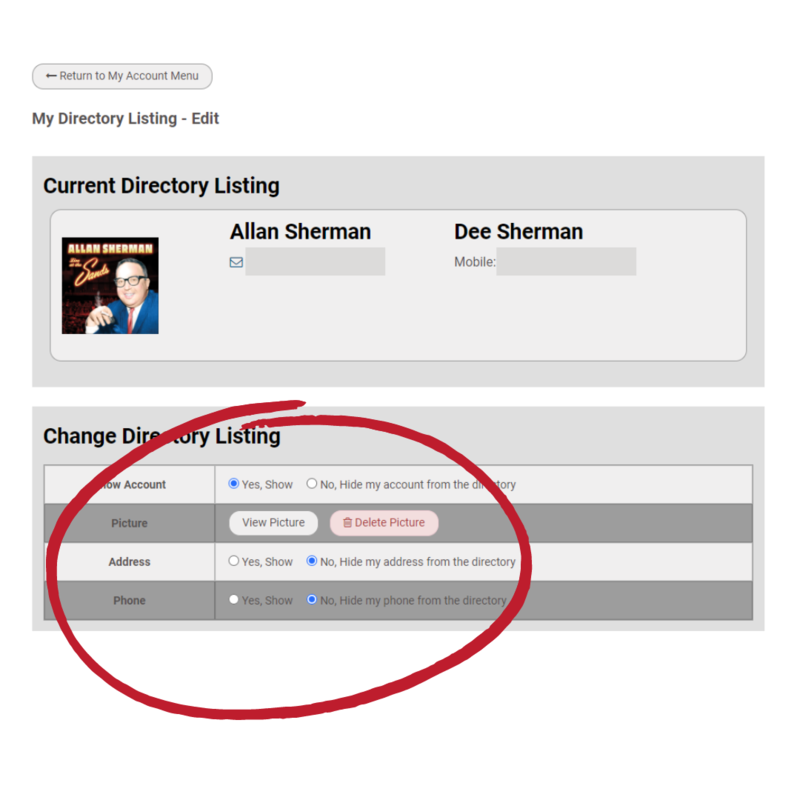
Finally, you can hide or show individuals in your family and what information of theirs to show.
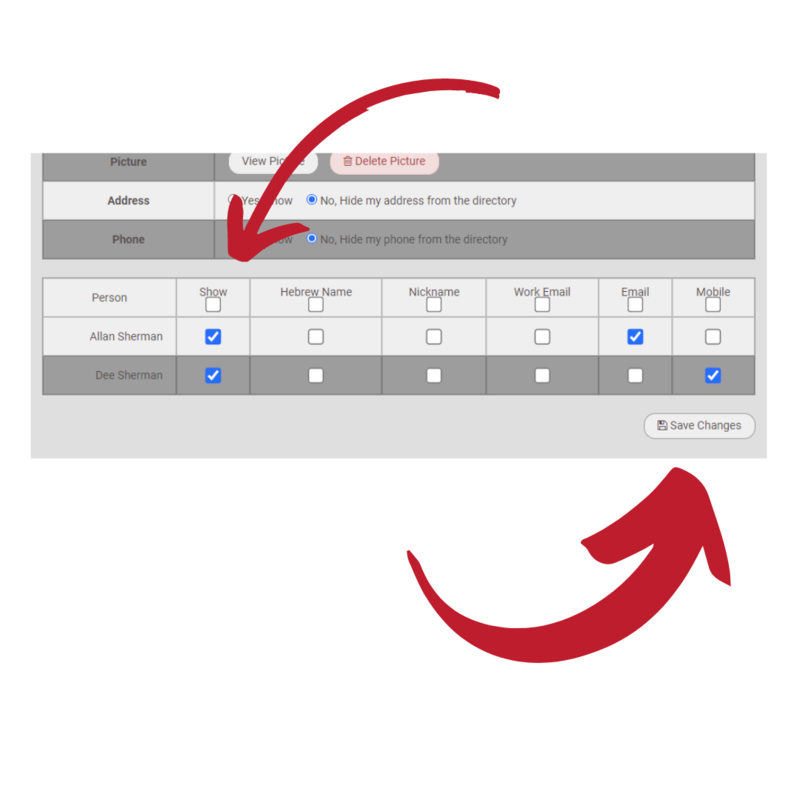
When you're done, click Save Changes and that's it!
